|
» Herzlich Willkommen!
 Willkommen im The Purge - My god be with you all. Wir sind ein Real Life Forum mit Purge Inhalten. Das heißt, dass in unserem Forum einmal im Jahr eine Purge, also eine Säuberung stattfindet, die mit einem Plot stattfindet. Wir sind L3S3V3 gerated. Das heißt, dass ihr euch nur registrieren könnt, wenn ihr das 18. Lebensjahr bereits erreicht habt. Das wunderbare friedliche Michigan in Detroit, USA nennen wir unser zuhause. Wir besitzen keine MPL, dennoch haben wir einige Triggerwarnungen hier im Forum (Gewald, Mord, Vergwaltigungen). Das Forum spielt außerdem im Jahre 2025. |
» Wetterbericht
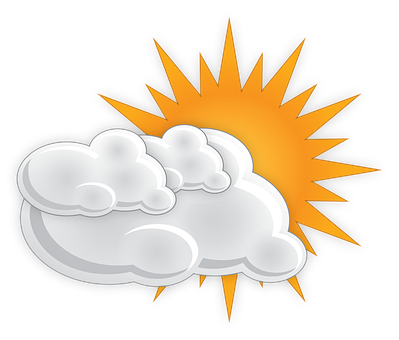 Wir spielen im Jahr 2025 in Michigan, Detroit. Zur Zeit spielen wir im Monat Juni. Wir stehen ein paar Tage kurz vor der Purge - Die Säuberung. Hier kommt der Wetterbericht für den Monat Juni und speziell für die bevorstehende Nacht aller Nächte. Wir spielen im Jahr 2025 in Michigan, Detroit. Zur Zeit spielen wir im Monat Juni. Wir stehen ein paar Tage kurz vor der Purge - Die Säuberung. Hier kommt der Wetterbericht für den Monat Juni und speziell für die bevorstehende Nacht aller Nächte.Der Juni präsentiert sich mit durchschnittlich 22°C am Tag und maximal 11°C in der Nacht. Wir haben maximal 17 Tage Niederschlag und 13 trockene Tage in Michigan. In der Purge Nacht, haben alle purger wieder Glück. Denn es bleibt angenehm warm. Die Temperaturen fallen auf 13°C und es bleibt weiterhin trocken. | |
|
» News vom 23.02.2020 Das Forum befindet sich derzeit im Aufbau. |
||
| Themenübersicht (Neueste zuerst) |
| Geschrieben von Slagheart - Gestern, 11:24 |
|
Elden Ring is a vast, mysterious world that thrives on exploration, intense combat, and rewarding challenges. But one element that often gets overlooked—until it fails you—is the camera. Whether you’re dodging a massive boss or trying to sneak through enemy-infested ruins, managing the in-game camera effectively can be the difference between victory and defeat. In this guide, we’ll walk through actionable tips to make Elden Ring’s camera work for you, enhancing your gameplay experience and helping you collect more Elden Ring runes along the way. Mastering Lock-On: When to Use It—and When Not To The lock-on feature is a double-edged sword. It can help you keep enemies in sight during battle, especially fast or mobile ones. However, in cramped areas or multi-enemy fights, lock-on can make your camera whip around unpredictably, leading to disorientation. A good rule of thumb is to use lock-on against single enemies in open areas and avoid it when surrounded or in tight spaces. Developing this instinctive switch between locked and free camera gives you an edge, especially during rune farming sessions. Adjust Camera Sensitivity FromSoftware includes options to adjust horizontal and vertical camera sensitivity. By default, the camera can feel sluggish or overly twitchy depending on your play style. For close-quarters combat or PvP, a slightly higher sensitivity may help you track fast movements better. For exploration or ranged builds, slower sensitivity allows for smoother panning and better visual awareness. These small adjustments can help you navigate more confidently, reducing the risk of dying and losing precious Elden Ring runes. Recenter Often—Especially on Mount Torrent, your spectral steed, makes traversal much faster, but the camera doesn’t always keep up. Learn to press the camera reset/recenter button frequently, especially when dashing through cluttered environments. Doing so ensures you always have a clear forward view, helping you avoid ambushes and terrain-based pitfalls that could cost you a large rune haul. Use Manual Control to Scout Before entering a new area or opening a chest, take a moment to rotate the camera manually. This quick scan can reveal hidden enemies, traps, or alternate routes. In dungeons and legacy dungeons, where surprises abound, this simple tactic saves time and lives. Being cautious means you're less likely to lose progress and more likely to gather Elden Ring runes safely. Improve Performance for Smoother Camera Movement Lag, stuttering, or frame drops can make camera control feel unresponsive. Make sure your system is optimized for Elden Ring—update your drivers, lower graphics settings if needed, and close background applications. A smoother experience allows for more reliable camera use, reducing the chances of errors during combat or while collecting loot. Investing in Upgrades—Including Runes Camera mastery alone isn’t enough. You’ll need better gear and stats to complement your improved situational awareness. Earning runes through gameplay is satisfying, but not everyone has time for long farming sessions. For those looking for a quicker way to upgrade, some players choose to elden ring buy rune online. While this should always be done through trusted sources to ensure account safety, it’s an option that helps many stay competitive, especially in PvP or New Game+ cycles. U4GM, for example, is known in the community for secure and reliable Elden Ring rune transactions. In Elden Ring, the camera isn’t just a passive tool—it’s your constant companion. When used effectively, it enhances your awareness, improves combat efficiency, and makes exploration more enjoyable. By mastering camera settings, usage habits, and performance tweaks, you’ll not only survive longer but thrive in the Lands Between. And whether you’re grinding for Elden Ring runes or decide to buy rune online, understanding how to use every tool—including the camera—can elevate your gameplay to the next level. Would you like a downloadable checklist version of these camera tips for quick reference while playing? |




